If you’re building your social media platform on Instagram, and haven’t considered using a linktree page for your bio link, then you’re missing some really great opportunities.
Instagram has established itself as one of the top and most influential social networks out there right now. But from the perspective of a content producer (blogger or small business), the big downside is that you cannot put functional links in the content of your posts. You get one active link, and that’s in your bio.
With only one link being available to you, it’s difficult to ensure people are getting to your most important content or whatever you want them to see when you post something in your feed.
That’s where a linktree page comes in.
What Is Linktree Page? (and Why You Should Use One)
A linktree (or bio links) page is a webpage that contains a group of important links that point people to your most important content and resources. They are designed to use in social media bios, especially in places like Instagram, where only one link is allowed (and posts cannot contain links).
In response to this need, services like LINKTR.EE have emerged to make it simple to develop stylish landing pages to use in your social media bios.

This helps bloggers (and content producers of all kinds) share posts on Instagram about new content. Just mention “link in bio” (or hashtag #linkinbio), and people can click-thru that link to get to the content you want them to see. So where you get one link to point people to, using a landing page like this gets people to where you want them much more efficiently.
Even better, you can integrate other features like newsletter signup, products or services, event details, or other promotions you’re running.
Linktree Alternatives
While LINKTR.EE has a very basic free level of service, the best features (and some very important ones) come in the premium version. And LINKTR.EE is the most popular bio links landing page service currently available.
However, when you’re using tools like this, it’s important to have consistency in how you present your brand. And you may want to add some features not available, especially in the free version. Plus, you may not want their branding all over your stuff. That doesn’t help you build your brand as much.
So if you like the idea of LINKTR.EE, but want to explore other options, then there are several to consider, including:
- Campsite.Bio – Another freemium service (free and paid versions) that gives you the basic bio link pages for free, with some nice upgrades in the paid version. It provides a simple interface, and the ability to add images in the free version.
- ContactInBio – Also a freemium service which features full landing page capabilities, which is pretty nice. It also has a lifetime plan so that you can get all of the premium features and not have to pay a recurring fee.
- Build Your Own – This is a completely free option, leveraging the website you already have in place. Especially with themes like Divi (which is included in our BASIC and above hosting plans), you can build a page that lives on your website with all of the same features. Plus your customization capabilities are unlimited!
The build-your-own approach is by far the best option. It gives you full control over design and how you present your brand. Not to mention that it gets visitors on your website with a page that’s designed to get them to other key content you have (improving on-site engagement metrics, which is good for your SEO).
The Anatomy of a Good Bio Links Page
Especially if you’re going to build your own page, you should understand a few key concepts for how to build it well.
The first rule for your bio links page is to keep it simple. You don’t want to overwhelm people with so much stuff that you end up scaring them away. Remember, the main goal is to just get them to the next step. So focus on the core elements that encourage them to tap through to that important content.
A few key elements you’ll want to consider are:
- A profile pic (or logo) – This is a key branding element.
- Your name – Another important core branding piece.
- Short description (optional) – If you do this, keep it brief. It’s not the place for your full story (like your about page), but definitely good for a brand-building tagline or short description statement.
- Quick link(s) to recent content – Have a button going to your latest blog post, or even add a blurb from the post itself.
- High priority links – Use buttons to connect people to key pages on your website, including books, products, etc.
- Email opt-in – Add a simple opt-in on the page, or use a button to link to it.
- Social media links – Make it easy to connect in other places you engage with your audience.
To make this process simple for you, we’ve created several templates that you can upload to your website (using WordPress with the Divi theme), and customize from there. Check out the demos of these Linktree-alternative pages, and download your free templates now!
How To Build Your Own Bio Links Page (With Divi)
We’re big fans of the Divi theme (by Elegant Themes) around here. One reason we love it is the portability of page layouts (and other elements). We use it almost exclusively with our clients on all web development projects. So you can download those templates (mentioned above) and load them to your website as a starting point.
Once you import the layouts to your website, you can load them to a new page using the Divi Builder. Follow these instructions:
- Add a new page
- Click the “Use The Divi Builder” button
- Select “Choose a Premade Layout”
- Go to the “Your Saved Layouts” tab
- Pick the template you’d like to start with
After that, you can edit each module however you’d like.
Basic Layout and Design
The templates use Text modules for each of the buttons on the page. You can change the text that appears on the button, and update the link that it points to.
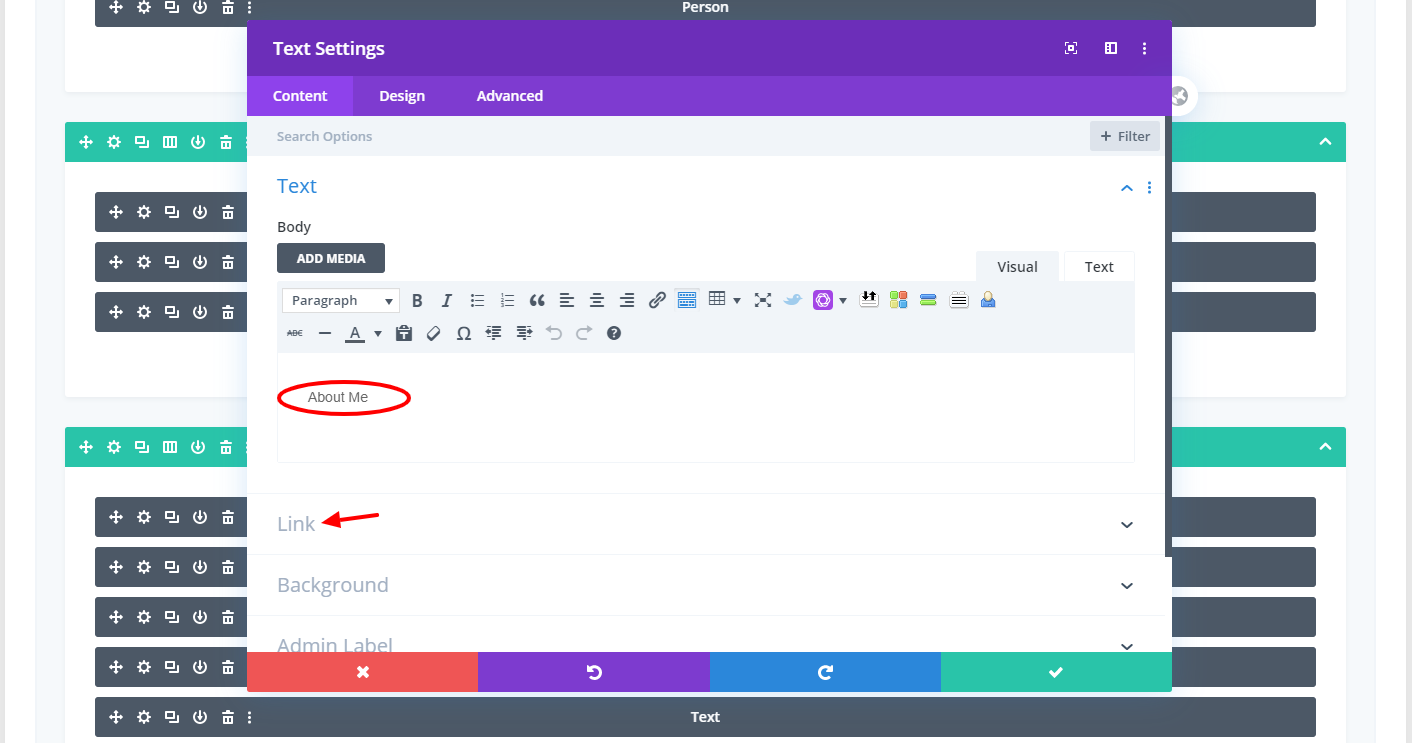
If you’re feeling adventurous, you can even change styles, animations, or any other properties you’d like.
The page background can be updated in the Background settings in Section Settings (click the gear icon on the blue bar). There you can change the background image or colors.
And, as with any other page built in Divi, you can add all kinds of modules to add to your page. It’s still best to keep the page simple, but modules like Email Optin, Countdown Timer, Search, Testimonial, Video, and many others can really help you take your bio links page to the next level.
To ensure the best look, toggle over to the Phone View to see how everything appears. Assuming that you’re using the page for your bio link on Instagram, nearly all of the visitors to the page will likely be coming from mobile devices. So it’s most important for it to look good there. And if you want to adjust for potential desktop viewing, you can do that too. But desktop should definitely take a backseat to mobile in the design and appearance on this page.
Page Attributes Settings
Once you have the page elements in place and are ready to publish the page, there are a few key attributes that will be important to consider. The first of which is the permalink structure. Ultimately, the page name can be whatever you’d like. But simple is best. And visitors on Instagram will see the link name in your bio. While simplicity is the key, feel free to have fun or give it a call-to-action kind of feel. It’s okay to let your personality show. A few examples for permalink page names are:
- yoursite.com/bio-links
- yoursite.com/welcome
- yoursite.com/hi
- yoursite.com/instagram
- yoursite.com/as-seen-on
- yoursite.com/click-me
- yoursite.com/hello
Also, you’ll need to update a couple of settings in order to ensure everything displays properly. Look for the Page Attributes widget and update the following settings:
- Parent: (no parent) – Do not make this page a sub-page to another page (like About, etc). That will extend the permalink unnecessarily. Keep this page on the first level (no parent) in order to keep the permalink short.
- Template: Blank Page – This setting removes all of the normal website headers and footers. Everything you need in the design for these pages is included in the layout itself, so you don’t want to complicate everything with more navigation and other elements.
Whether you’re using the free templates or starting from scratch on your own, you’ll love the flexibility and virtually unlimited design options and control you can get. And hosting all of this on your own website means that you’ll get it all at no additional cost!
How To Use a Bio Links Page In Your Instagram Bio
Once you’ve published the page on your website, it’s time to add it to your Instagram bio. To edit your bio:
- Go to your profile
- Tap the Edit Profile button next to your current bio
- Type (or copy/paste) your page URL (permalink) in the Website field
- Tap the Done (or check icon) button
Whenever you make changes like this, it’s always best to visit your profile and tap the link to ensure everything works as it should. But easy-peasy… you’re new Instagram linktree-like bio links page is live! Now you can mention in your posts, “link in bio,” to get visitors to all of the great stuff you want to direct them to.
Other Places You Can Use Your Bio Links Page
While these kinds of bio link pages started with Instagram, you can use them just about anywhere. And if you want to get super cool, you can create separate linktree pages for various platforms. For example, the bio links page you want people to visit coming from your LinkedIn page may look a little different than the one for visitors from Instagram.
Get creative and explore different ways to use pages like these. Here’s a quick list to inspire you:
- LinkedIn profile – Share links to your portfolio, previous work, email, and social profiles
- Twitter bio – Connect people to your other social media profiles and important links
- Business cards – Increase the dynamic with special links and content for people you share your business cards with
- QR Codes – Point a QR code on posters and other print advertising to share specials, etc with people
- Your email signature – Important content to direct people to from your emails
- Links in your book(s) – Share key resources with readers of your books
The possibilities are really endless. And if you’re doing this on your own website, you can create as many of these specialized pages as you want. So change designs, content, and everything for really just about any audience you can imagine.
Final Thoughts
If you run a content platform (blog, etc) of any kind, then getting your core content in front of people is critical. Linktree certainly brought a level of convenience to highlighting that content in the one link you get for your Instagram bio.
But building your own on your website has a bunch of great benefits. The big goal of digital marketing is always to get people onto your website and have them take some action. Having a well-structured bio links page (or several of them) accomplishes just that. And driving traffic to an engagement-focused page can improve your overall SEO by showing Google that your website is worth engaging with.
Better yet, maintaining full control over the branding and design is an important element for growing your platform online. It’s important to build a presence that people will recognize when they think about you.
So go download the free Linktree Alternative Divi Templates, and get started today! And if you want to get your website on Divi with one of our managed WordPress hosting plans, then we can help you with that too. And let us know if you have any questions or need guidance with any of this. Let’s see what you can create!




![is photography dead? [INFOGRAPHIC]](https://fistbumpmedia.com/wp-content/uploads/mobile-photography.jpg)
![brands and the facebook like [INFOGRAPHIC]](https://fistbumpmedia.com/wp-content/uploads/facebook-ig.jpg)
![power to the online people [INFOGRAPHIC]](https://fistbumpmedia.com/wp-content/uploads/power-social-media.jpg)
0 Comments